Sharpen Your Knowledge with RedHat RHCSA (EX200) Certification Sample Questions
CertsTime has provided you with a sample question set to elevate your knowledge about the RedHat Red Hat Certified System Administrator exam. With these updated sample questions, you can become quite familiar with the difficulty level and format of the real EX200 certification test. Try our sample RedHat Red Hat Certified System Administrator certification practice exam to get a feel for the real exam environment. Our sample practice exam gives you a sense of reality and an idea of the questions on the actual RedHat Red Hat Certified System Administrator certification exam.
Our sample questions are similar to the Real RedHat RHCSA EX200 exam questions. The premium RedHat Red Hat Certified System Administrator certification practice exam gives you a golden opportunity to evaluate and strengthen your preparation with real-time scenario-based questions. Plus, by practicing real-time scenario-based questions, you will run into a variety of challenges that will push you to enhance your knowledge and skills.
RedHat EX200 Sample Questions:
Part 1 (on Node1 Server)
Task 15 [Running Containers]
Create a container named logserver with the image rhel8/rsyslog found from the registry registry.domain15.example.com:5000
The container should run as the root less user shangril
a. use redhat as password [sudo user]
Configure the container with systemd services as the shangrila user using the service name, ''container-logserver'' so that it can be persistent across reboot.
Use admin as the username and admin123 as the credentials for the image registry.
Part 1 (on Node1 Server)
Task 13 [Archiving and Transferring Files & SELinux]
Create a backup file named /root/backup.tar.bz2. The backup file should contain the content of /usr/local and should be zipped with bzip2 compression format.
Furthermore, ensure SELinux is in enforcing mode. If it is not, change SELinux to enforcing mode.
Part 1 (on Node1 Server)
Task 4 [Controlling Access to Files]
Create collaborative directory /mnt/shares with the following characteristics:
Group ownership of /mnt/shares should be sharegrp.
The directory should be readable, writable and accessible to member of sharegrp but not to any other user. (It is understood that root has access to all files and directories on the system)
Files created in /mnt/shares automatically have group ownership set to the sharegrp group.
Part 1 (on Node1 Server)
Task 3 [Managing Local Users and Groups]
Create the following users, groups and group memberships:
A group named sharegrp
A user harry who belongs to sharegrp as a secondary group
A user natasha who also belongs to sharegrp as a secondary group
A user copper who does not have access to an interactive shell on the system and who is not a member of sharegrp.
harry, natasha and copper should have the password redhat
Part 1 (on Node1 Server)
Task 2 [Installing and Updating Software Packages]
Configure your system to use this location as a default repository:
Also configure your GPG key to use this location
Note: If there is any error in our RedHat EX200 certification exam sample questions, please update us via email at support@certstime.com.

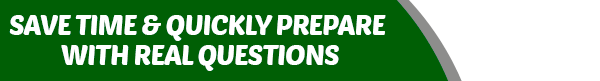

 Try Before You Buy!
Try Before You Buy!