Sharpen Your Knowledge with Google (Associate-Android-Developer) Certification Sample Questions
CertsTime has provided you with a sample question set to elevate your knowledge about the Google Associate Android Developer exam. With these updated sample questions, you can become quite familiar with the difficulty level and format of the real Associate-Android-Developer certification test. Try our sample Google Associate Android Developer certification practice exam to get a feel for the real exam environment. Our sample practice exam gives you a sense of reality and an idea of the questions on the actual Google Developers Certification exam.
Our sample questions are similar to the Real Google Associate-Android-Developer exam questions. The premium Google Associate Android Developer certification practice exam gives you a golden opportunity to evaluate and strengthen your preparation with real-time scenario-based questions. Plus, by practicing real-time scenario-based questions, you will run into a variety of challenges that will push you to enhance your knowledge and skills.
Google Associate-Android-Developer Sample Questions:
For example, suppose that in a XML file (res/menu/menu_main.xml as an example), where menu items are described, we have such item:
...
android:id="@+id/action_settings" android:orderInCategory="100" android:title="@string/menu_action_settings" app:showAsAction="never" /> ... Attribute ''app:showAsAction'' shows when and how this item should appear as an action item in the app bar. What value ''never'' in this attribute means?
''Set the activity content to an explicit view. This view is placed directly into the activity's view hierarchy. It can itself be a complex view hierarchy.'' This can be done by calling method:
Select a correct statement about PagedList.
Custom views and directional controller clicks. In general, you should send an AccessibilityEvent whenever the content of your custom view changes. For example, if a text value was changed in your custom view, you should emit an event of this type:
Custom views and directional controller clicks. On most devices, clicking a view using a directional controller sends (to the view currently in focus) a KeyEvent with:
Note: If there is any error in our Google Associate-Android-Developer certification exam sample questions, please update us via email at support@certstime.com.

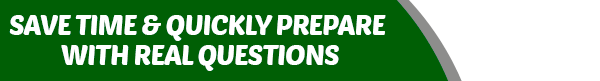

 Try Before You Buy!
Try Before You Buy!